I thought of keeping some quick pointers here.
1.Download HSQLDB from sourceforge http://sourceforge.net/projects/hsqldb/
2.Download HSQLDBPlugin from sourceforge http://sourceforge.net/projects/hsqldb-plugin/files/
3.Unzip the HSQLDBPlugin zip,you will get two folders hsqldb.core and hsqldb.ui
4.Copy both the folders into ECLIPSE_HOME/plugins folder
5.Navigate to ECLIPSE_HOME/plugins/hsqldb.ui folder from command prompt/shell
6.run the command jar cvf ui.jar -C bin . (note the ending dot,denotes the current folder).This command will generate ui.jar
7.restart eclipse
Once we follow these steps,we will see a new link named "Add Database Engine Nature" appear in the right click menu of the eclipse project
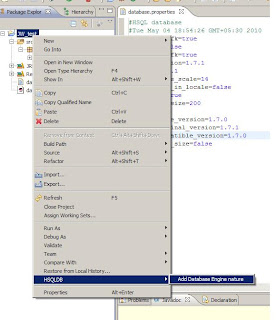
Clicking on this menu will then show up various options for starting/stopping/starting database manager etc