I thought of keeping some quick pointers here.
1.Download HSQLDB from sourceforge http://sourceforge.net/projects/hsqldb/
2.Download HSQLDBPlugin from sourceforge http://sourceforge.net/projects/hsqldb-plugin/files/
3.Unzip the HSQLDBPlugin zip,you will get two folders hsqldb.core and hsqldb.ui
4.Copy both the folders into ECLIPSE_HOME/plugins folder
5.Navigate to ECLIPSE_HOME/plugins/hsqldb.ui folder from command prompt/shell
6.run the command jar cvf ui.jar -C bin . (note the ending dot,denotes the current folder).This command will generate ui.jar
7.restart eclipse
Once we follow these steps,we will see a new link named "Add Database Engine Nature" appear in the right click menu of the eclipse project
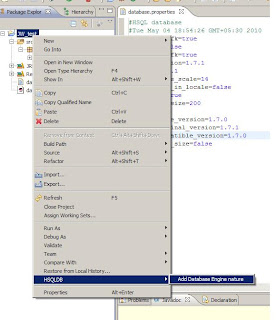
Clicking on this menu will then show up various options for starting/stopping/starting database manager etc
14 comments:
Thanks a lot,
Simple and to the point.
Thank you so much ...
It helped me exactly how I wanted ..
Many thanks dude .. Keep it up
Hi Jobin,
cool post. However, the included HSQLDB jar is ancient (2003).
For successful development, you need at least HSQLB 1.8.0.10. Make sure to replace the hsqldb.jar in hsqlbd.core and/or change the correct path in plugin.xml.
Cheers. Coen
Thanks for this. Very helpful.
Tyler Pedersen
Thanks for posting this!
One thing I noticed is that the HSQLDB context menu only shows in the Java perspective, but not in the Java EE perspective.
Cheers
Marc
Thank you buddy. It was really frustrating trying to figure out how to install the plugin. There is absolutely nothing on the web that describes these steps except for you link. I was missing dot(.) and running into issues before i figured that out thanks to you.
All good, but HSQL option is shown in java perspective not in J2EE perspective.
thanks sai
it shows only in java perspective..:(
any othr method?..
D:\eclipse-jee-helios-SR2-win32\eclipse\plugins\hsqldb.ui>jar cvf ui.jar -C bin .
When i write above command in command prompt
This error is occured..
'jar' is not recognized as an internal or external command,
operable program or batch file.
please help me
D:\eclipse-jee-helios-SR2-win32\eclipse\plugins\hsqldb.ui>jar cvf ui.jar -C bin .
When i write above command in command prompt
This error is occured..
'jar' is not recognized as an internal or external command,
operable program or batch file.
D:\eclipse-jee-helios-SR2-win32\eclipse\plugins\hsqldb.ui>jar cvf ui.jar -C bin .
When i write above command in command prompt
This error is occured..
'jar' is not recognized as an internal or external command,
operable program or batch file.
Thank you so much ...
I do all of the step but my eclipse did not change at all. Please help me .
Hi Jobin,
I did all the steps but in my eclipse I don't see this option though I am in java-perspective.
I am using the eclipse-Lunar.
Any help in this regard is much appreciated.
Regards
Satish N
Post a Comment